
Kon-boot For Windows 2.5.0.rar
Kon-Boot is an application which will silently bypass the authentication process of Windows based operating systems. Without overwriting your old password! Easy to use and excellent for tech repairs, data recovery and security audits. This Kon-Boot version works with both 64-bit and 32-bit Microsoft Windows operating systems and also include privilege escalation feature.
Nov 3, 2016 - Kon-Boot for Windows 2.5.0; USB drive; Victims computer (It Can. After downloading extract the.rar file somewhere on your computer drive. It Can Bypass Windows XP, Windows Vista, Windows 7, Windows 8, Windows. Download and Extract Kon-Boot 2.4.rar from the links given below; Plug in your.
One Kon-Boot pendrive to bypass Windows and Mac OSX authorization process. One Kon-Boot pendrive to rule them all!
Kon-Boot works with both 64-bit and 32-bit Microsoft Windows operating systems. 24 Responses to this entry. Kinkas Says: August 21st, 2015 at 7:31 am Thank you for sharing this excellent software. Pia83marasigan Says: August 21st, 2015 at 2:09 pm Thanks for this useful tool sir max! Biggles99 Says: August 21st, 2015 at 4:19 pm Thank you, I have 2 oldish computers that need unlocking lol. Thank you Max, regards Biggles99. Says: August 21st, 2015 at 4:20 pm Thank you very much Pia83marasigan • 5.
Says: August 21st, 2015 at 4:26 pm Thank you very much Kinkas • 6. BookWorm Says: August 21st, 2015 at 6:52 pm Will use on numerous occasions. He,he,he always forgetting my password! Says: August 21st, 2015 at 7:46 pm Thank you very much too BookWorm • 8. AKBAR AMEER Says: August 27th, 2015 at 8:05 pm Thank very much Bro MAX!!! Says: August 28th, 2015 at 2:23 am Thank you very much Akbar Ameer • 10. Roland Says: August 28th, 2015 at 11:35 am hi Max it is work with windows 10?,,thanks • 11.
Says: August 28th, 2015 at 4:28 pm Hello Rolamd, im sorry didnt test it on windows 10 yet, thank you very much • 12. Alec2 Says: September 2nd, 2015 at 10:48 pm Max How exactly do you create a USB thumb Drive and then place this into it? Never done it before!
Says: September 2nd, 2015 at 11:21 pm Hello Alec2, i recommend using poweriso, you can download it here on allyoulike, thank you very much • 14. Lenny Kay Says: September 3rd, 2015 at 5:29 pm 10Q Maxdugan • 15. Says: September 3rd, 2015 at 5:51 pm Thank you too Lenny Kay • 16. Alec2 Says: September 3rd, 2015 at 7:19 pm Once I have created a bootable USB drive do I place Kon-Boot on as an image or unrar the files and slide them onto the USB • 17. Says: September 3rd, 2015 at 8:21 pm Hello Alec2, please use poweriso to “mount” the iso file so it will be bootable, thank you very much • 18.
Soul Says: January 6th, 2017 at 8:57 am Thank you! Nilesh65 Says: March 25th, 2017 at 8:52 pm Thank you so much, Maxdugan • 20. Mike Says: March 25th, 2017 at 11:55 pm Max the file won’t download bombs out around 80%. Says: March 26th, 2017 at 12:08 am Hello Mike, please try disabling your AV program, thank you very much • 22. Haproxy documentation.
Davedel Says: March 26th, 2017 at 1:26 am Thanks. AKBAR AMEER Says: March 30th, 2017 at 12:03 am Bro MAX, Please share similar tools if available. It is very useful for us.
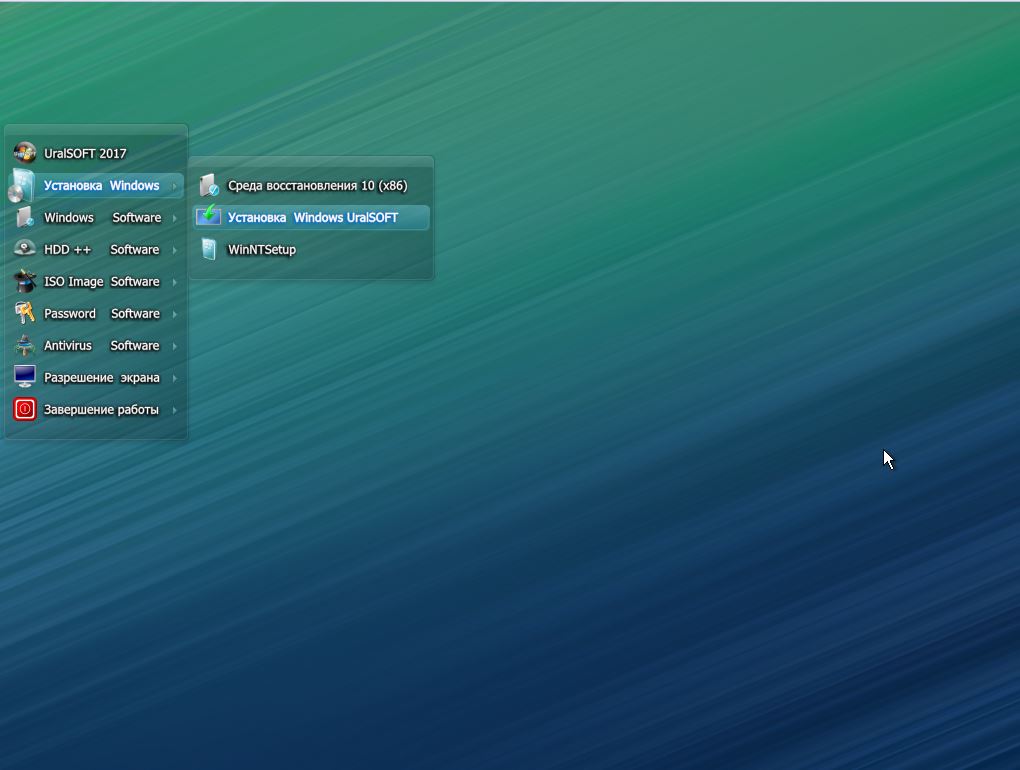
Thank you very much. Mdabanador Says: July 22nd, 2017 at 4:37 am Hello Max.
I would liek to request KonBoot 2 in 1 version.